Installing the audio driver for a Dell Latitude D510 laptop running Windows 7

Concise
SIGMATEL STAC 975X AC97 http://dell.to/ozskcK
Follow that link to download the audio driver and make your sound work.
edit: apparently the link no longer works. Go ahead and visit https://www.dell.com/support/drivers/us/en/04/ProductSelector/Select?rquery=na in order to track down your model.
Verbose
So, the laptop is “Designed for Microsoft Windows XP.” However, we want the slick user interface of Windows 7, and we’re keeping up to date with the software. In this exponentially growing tech environment, 10 years could be considered several tech generations, particularly when we have Android and iPhones in the mix. More on XP at http://en.wikipedia.org/wiki/Windows_XP.
The laptop doesn’t have speakers, but when I plugged in headphones, the automatic update wouldn’t install the driver. So, after a bit of Google research … winning search term was “install audio driver dell latitude d510 windows 7,” filtered to show only results from the past year … I came across a forum post with this link in it
SIGMATEL STAC 975X AC97 http://dell.to/ozskcK
Dig that. Follow the link, download R99254.exe, run it, and rejoice, because now your audio works.
edit: apparently the link no longer works. Go ahead and visit https://www.dell.com/support/drivers/us/en/04/ProductSelector/Select?rquery=na in order to track down your model.



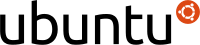

THANKS FOR THAT – WORKED A TREAT !! – (you wouldn’t happen to have the video driver too would you ….thats the only one i still need ?)