Problem Steps Recorder in Windows 7
Huh. That’s cool.
I was searching around for “free screen capture ‘windows 7′” when I came across the built-in Problem Steps Recorder. It’s built right in, just go ahead find it in Windows 7 and try recording your screen activity. It saves a zip file, and you can extract that into a .mhtml file which opens in Internet Explorer. You get a series of screen shots. Cool! As much as it pains me to say this, +1 to Windows 7. :o)
As far as free screen capture software, looks like there are a ton. Since I have my choice, I’ll see if there’s one released under the GNU General Public License (GPL). Gotta support free software when I can. Hopefully, I’ll find a good one and I can link to it here later.
edit: Hell yeah! Just use VLC. http://www.videolan.org/vlc/




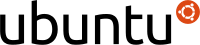

Trackbacks & Pingbacks