Droid X stuck in red eye boot loop

Disclaimer, a factory reset will erase information on your phone, including apps, saved progress in apps like Angry Birds, and home screen app and widget-configuration. Photos and videos are safe because they’re on your SD card. If you want to save any files, move them to your SD card. It might be a good idea to make a redundant backup on your laptop or on a server like Dropbox.
Context: Flashing from Android 2.3 (Gingerbread) down to Android 2.2 (Froyo).
Problem: After flashing Froyo, my phone rebooted and showed the Motorola M, DROID word, red eye, DROID, red eye, DROID, red eye…
Fix: Boot into recovery and “wipe data/factory reset.” Found on this thread, Droid X stuck in Droid Red-Eye boot loop after SBF – Android Forums.
Fix (detail): Turn the phone off. You might have to pull the battery out in order to quit the boot loop. Now, boot into recovery. This is accomplished by holding down the home button, powering the phone on, and waiting for an exclamation point with a little Android. Release the home button. Tap the “search” button to enter your phone’s recovery screen.
Once inside the recovery screen, you can navigate thru the menu by using your volume buttons. Make a menu selection by pressing your “menu” button.



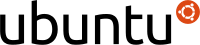

Hey when you did this factory reset did you loose all your contact, pictures, videos, apps? I think most of mine are just backed up on the phones internal memory.
Hi, Jordan. Most data will be lost. Thanks for asking, I will update the article with a clarification.
Contacts: If synced to Google, they’re safe. Otherwise, contacts will be erased.
Pictures: saved to SD card, so they’re safe. Same with video.
Apps: Usually, apps are saved to the phone’s internal memory, not to the SD card. If this is the case, you will lose the app and any progress (like Angry Birds levels).
As a rule of thumb, the SD card is safe, while the phone’s internal memory will be erased. Save anything you want to keep to your laptop.
I get the the droid and the white triangle but I tap the search button next to the back button at the bottom but nothing happens, it just keeps sitting at the triangle droid screen. Any advice?
Hmm. I tried on my CyanogenMod Gingerbread (RevNumbers builds) and, after the little android with the white triangle, I needed to press the volume buttons to get into recovery. Maybe the recovery has changed for Gingerbread. I wrote this article for Froyo on the Droid X.
For you, I would start with the steps from my article:
“Turn the phone off. You might have to pull the battery out in order to quit the boot loop. Now, boot into recovery. This is accomplished by holding down the home button, powering the phone on, and waiting for an exclamation point with a little Android. Release the home button. Tap the “search” button to enter your phone’s recovery screen.”
If the “search” button doesn’t work, just try the other buttons, including the camera and volume buttons.
When i press menu it is still the same