Installing printer drivers on Ubuntu for Lexmark Pro200-S500 series
Surprisingly, it isn’t trivial to make your printer work in Ubuntu. This tutorial covers installing the driver for my Lexmark Pro200-S500 series printer under Ubuntu 10.04. Note that making slightly different printers work with slightly different versions of Ubuntu might require a little bit more research on your part. This process is “nuanced” and quite specific to your printer and operating system.
* Go to Lexmark’s website. Crawl around for the printer driver. It takes a bit of digging. First, you need to locate the “software and drivers” section. Next, select your specific printer model. Once you find you printer, under “Downloads,” select Linux, and selected Debian-based packaging. Ubuntu is a Debian-like operating system.
edit: I ended up with a link something like http://support.lexmark.com/index?segment=SUPPORT&userlocale=EN_US&locale=en&productCode=LEXMARK_PROSPECT_PRO202&page=product&frompage=null#1
* Download the .tar.gz file. Find where you downloaded it, and extract it. You should get a file ending in .sh. That is a “shell script,” basically a list of terminal commands.
* Pop open a terminal. Navigate to wherever your .sh file is. To run the script, you simply write the name of the file, ./lexmark_blah_blah_blah_scriptname.sh. However, you need root privileges to install this printer driver. Use the command “sudo ./lexmark_blahblah_myfile.sh” and enter your sudo password. This gives you the proper privileges to install the printer driver. By the way, a “driver” is a special software program that communicates with the printer.
* You should be set. Just click Next, next, next, and fill in any information that you want to.
Awesome! I still don’t have the scanner working, so I’m wondering what the fix for that is gonna be.
edit: Technically, you may want to use gksudo instead of sudo. “most of the time when you use sudo for graphical applications, it’s fine. Some of the time, though, it is not fine, and is, in fact, extremely bad.” From the psychocats article Running Sudo Graphically.




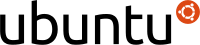

Would you mind posting a link to that specific driver? I can’t seem to find it. Well I’m off to search some more…
Hi, Wolfrik. This might be what you’re looking for.
http://support.lexmark.com/index?segment=SUPPORT&userlocale=EN_US&locale=en&productCode=LEXMARK_PROSPECT_PRO202&page=product&frompage=null#1
Thanks for that. I was trying to do a little research for a friend of mine and he didn’t give me the full name of the printer. When I went over there and got the name it was pretty easy to find and his printer is working great now, including the fax. Thanks again for taking the time to look that up.
Wolvrik
I cannot find a .sh file in downloaned drivers… Where is it??? My printer can’t run :(
They have separate drivers for scanning: i.e http://support.lexmark.com/index?locale=en&page=product&productCode=LEXMARK_S315&segment=SUPPORT&userlocale=EN_US&frompage=null#2 for my type of printer.