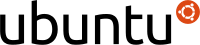Scanning my LEGO posters
Click for larger images.
I have some old LEGO posters from when I was a kid, dating from about 1993-2003. Some of them are falling apart. I’m going to laminate the posters so they won’t deteriorate any more. edit: No! My Public History friends say that laminating is an archivist’s nightmare. They recommend placing in a frame with acid-free paper between the frame and the poster. Alternatively, I could place the poster in an acid-free folder.
Anyways, I thought scanning them would also be a safe, prudent way to preserve the images, so here’s my exploration of my process.
Priorities with digitizing vintage LEGO posters
* high resolution
* encoded lossless-ly
* open, free format (dunno if this is as important as with audio formats, see my article on ripping audio CDs)
Right now, leading file formats are PNG, SVG and TIFF.
Update: scanned at 1200 DPI into PNG gives 75MB files at about 4000×6000 pixels. imgur can take up to 1MB uncompressed, so that left me with about 800×1000 pixels. I’d like upload the fat luxury 75 MB lossless photos, somewhere!
I used Simple Scan for Ubuntu. I couldn’t get it to save the images at SVG, which (I assume) would greatly decrease the image sizes. 75 megs is a giant, giant bitmap in PNG. Vector graphics can also be scaled losslessly. Is lossless-ly a word?