Importing CD audio at high quality
edit4: Found a guide on “building a digital music server.” They like flac, too! http://howto.wired.com/wiki/Build_A_Digital_Music_Server
*preserves tags. I want all metadata to remain intact.
*preserves audio. I want lossless storage, or a lossless compression algorithm. mp3 is smaller, but I’m looking to preserve the quality of these tunes. :D
*use a free format. AIFF and WAV are both lossless (as I understand it), but they are owned by Apple and Microsoft. I’m looking into free and open source formats, like ogg and flac
those are the constraints. I’ll keep posting (hopefully) as I continue work on this project.
edit3.1: Looks as though the Free Lossless Audio Codec (FLAC) is leading the pack. From Banshee, “Free Lossless Audio Codec (FLAC) is an open source codec that compresses but does not degrade audio quality.”
edit1: also, if you’re importing using iTunes, which I probably won’t because it’s nonfree, you should change the Import Settings to say Use Error Correction When Ripping. Digital audio works on the basis of error correction. If you don’t use error correction, you’re basically throwing away any real chance you have at producing a good-faith copy of the audio on your CD. edit3.3: Banshee>Edit>Preferences>Source Specific>Audio CDs> Use error correction when importing.
edit2: also keeping lossy mp3 copies, at least in the beginning. That way, if I lose the CD, I’ll have backups. it’s smaller, and at least I know mp3 will work on a variety of platforms. But it’s lossy… I’m encoding at 192 kilobits per second (see bitrate), so that’s a 7:1 compression ratio
128kbps 11:1 compression
160kbps 9:1 compression
190kbps 7:1 compression
1,411.2kbps 1:1 cd quality audio (red book). Statistics provided courtesy of http://en.wikipedia.org/wiki/MP3#Bit_rate
edit3.2: Cool! Using “Banshee Media Player” that is shipped with Natty Narwhal. For some reason, it can detect the song information for some CDs, but not for others. For example, I just imported Janis Joplin’s “Live at Winterland ’68” with Big Brother & the Holding Company. Man, she must have been drinking so much water. Yelling like that would lead to a really raspy throat. I suppose we’ll never know, because Janis died in 1971, along with Jimi and Jim. Jimi, Jim, Janis. That’s Hendrix, Morrison, and Joplin. There’s some rock history trivia for you!
So anyways, really digging Banshee Media Player. Their site http://banshee.fm/support/ provides quite substantial documentation. What I found useful was, in Banshee, under Edit>Preferences>Source Specific>Audio CDs, you can change the file format for importing. By default, you get Ogg vorbis, which (in my mind) is the free version of mp3s. From Banshee, “Vorbis is an open source, lossy audio codec with high quality output at a lower file size than mp3.” Awesome! I will use vorbis in the future. However, for this massive CD importing project, I’m far more concerned with quality. Though, in the grand scheme of things, vorbis will probably serve me fine, I’m viewing these “Vietnam and Rock” CDs as historical documents. I feel as though I would be doing a disservice to the music is I encoded it with a lossy codec. So, I will use the lossless FLAC. From Banshee, “Free Lossless Audio Codec (FLAC) is an open source codec that compresses but does not degrade audio quality.” So, Banshee can handle FLAC, Video LAN player (VLC) can handle FLAC. I’m happy.




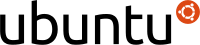

NATE THE INSTIGATOR